-
Confirm Ship for Outbound Order
Once shipped, select Outbound > Process > Confirm Ship to confirm that the order has been shipped.
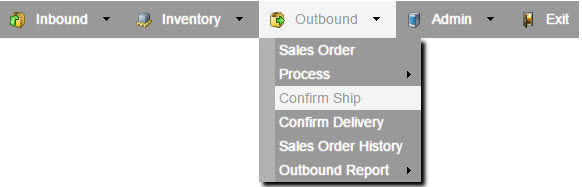
The following page will appear.

 Click on the
Click on the  associated with the relevant sales order.
associated with the relevant sales order. Click on the Confirm Ship button. The following pop-up window will appear.
Click on the Confirm Ship button. The following pop-up window will appear.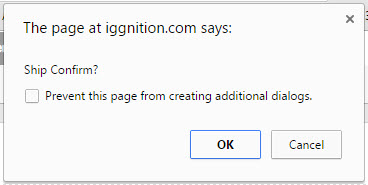
Click
 to confirm.
to confirm.  Optional: On this page, you also has the opportunity to cancel the order and return to stock all picked products (Cancel Order button).
Optional: On this page, you also has the opportunity to cancel the order and return to stock all picked products (Cancel Order button). Finally, print out the packing list that will accompany the order by clicking on the Packing List icon.
Finally, print out the packing list that will accompany the order by clicking on the Packing List icon.A sample packing list is shown below.
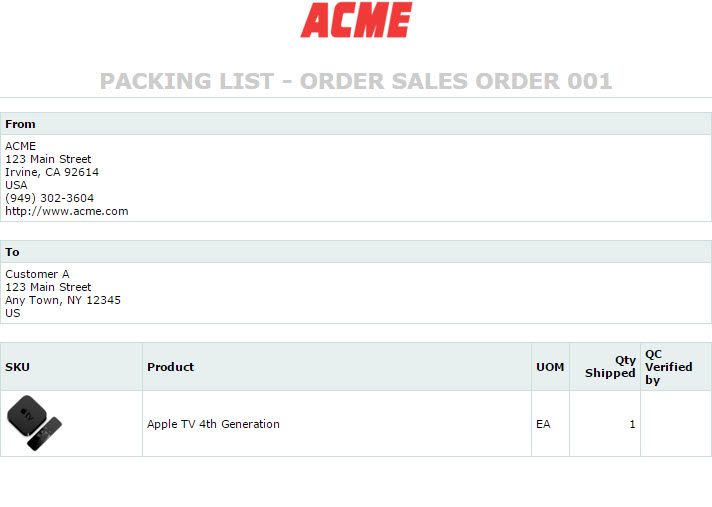
Go back to the List - Sales Order page by selecting the Outbound > Sales Order submenu, you will see that the status of the order is changed to SHIPPED from STAGED.
Confirm Ship for Outbound Order
