-
Confirm Delivery for Outbound Order
Once the order has been delivered, select the Outbound > Confirm Delivery submenu to indicate so.
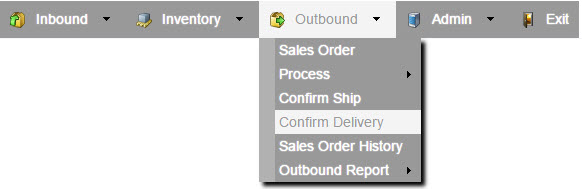
The following page will appear.

Select the order using the
 selection box then click on the Confirm Delivery button.
selection box then click on the Confirm Delivery button.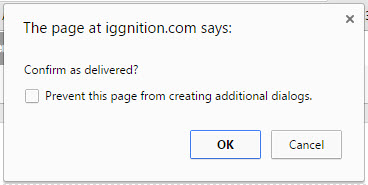
Click
 to confirm.
to confirm. The following Delivery Confirmation Confirmation page will appear. The delivery date is defaulted to today date. Modify the date as required to indicate the actual delivery date. Click
 to confirm.
to confirm. 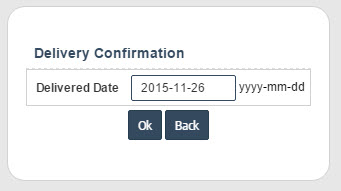
Enter the delivery date then click
 .
.Go back to the List - Sales Order page by selecting the Outbound > Sales Order submenu, you will see that the status of the order is changed to DELIVERED from SHIPPED.
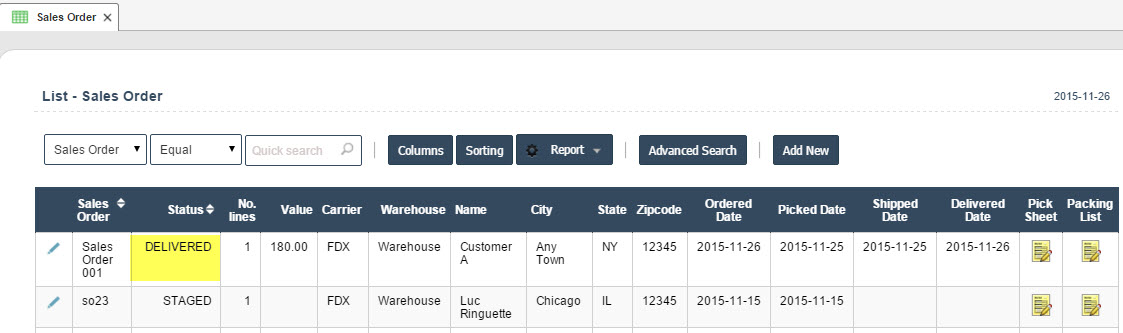
The status of the order is changed to DELIVERED from SHIPPED.
Confirm Delivery for Outbound Order
