-
Confirm Staging for Outbound Order
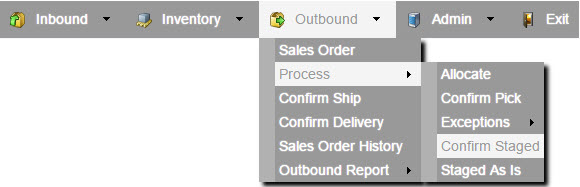
The order is now picked (and packed) and ready for shipping. The order should now be staged in shipping department for shipment. Select Outbound > Process > Confirm Staged submenu to confirm that the order is ready for shipping.
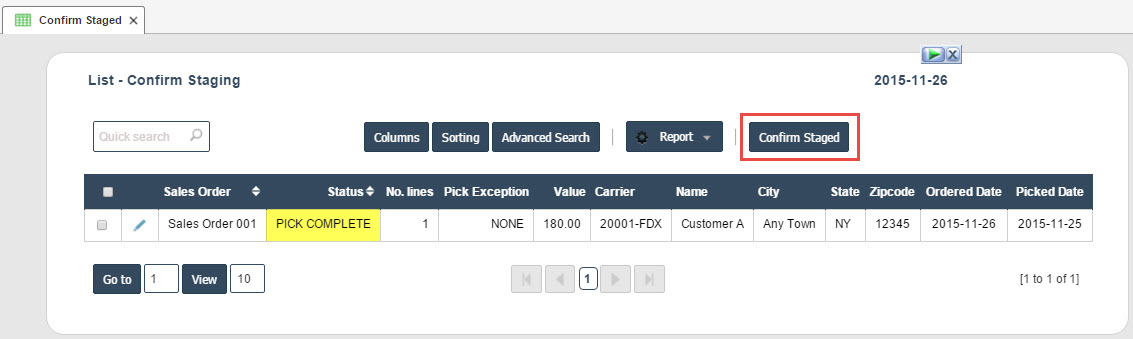
Select the order and click on the Confirm Staged button to confirm.
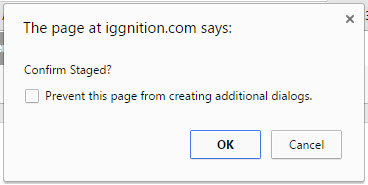
Click
 to confirm. The status of the order is now changed to STAGED from PICK COMPLETE.
to confirm. The status of the order is now changed to STAGED from PICK COMPLETE.
Confirm Staging for Outbound Order
